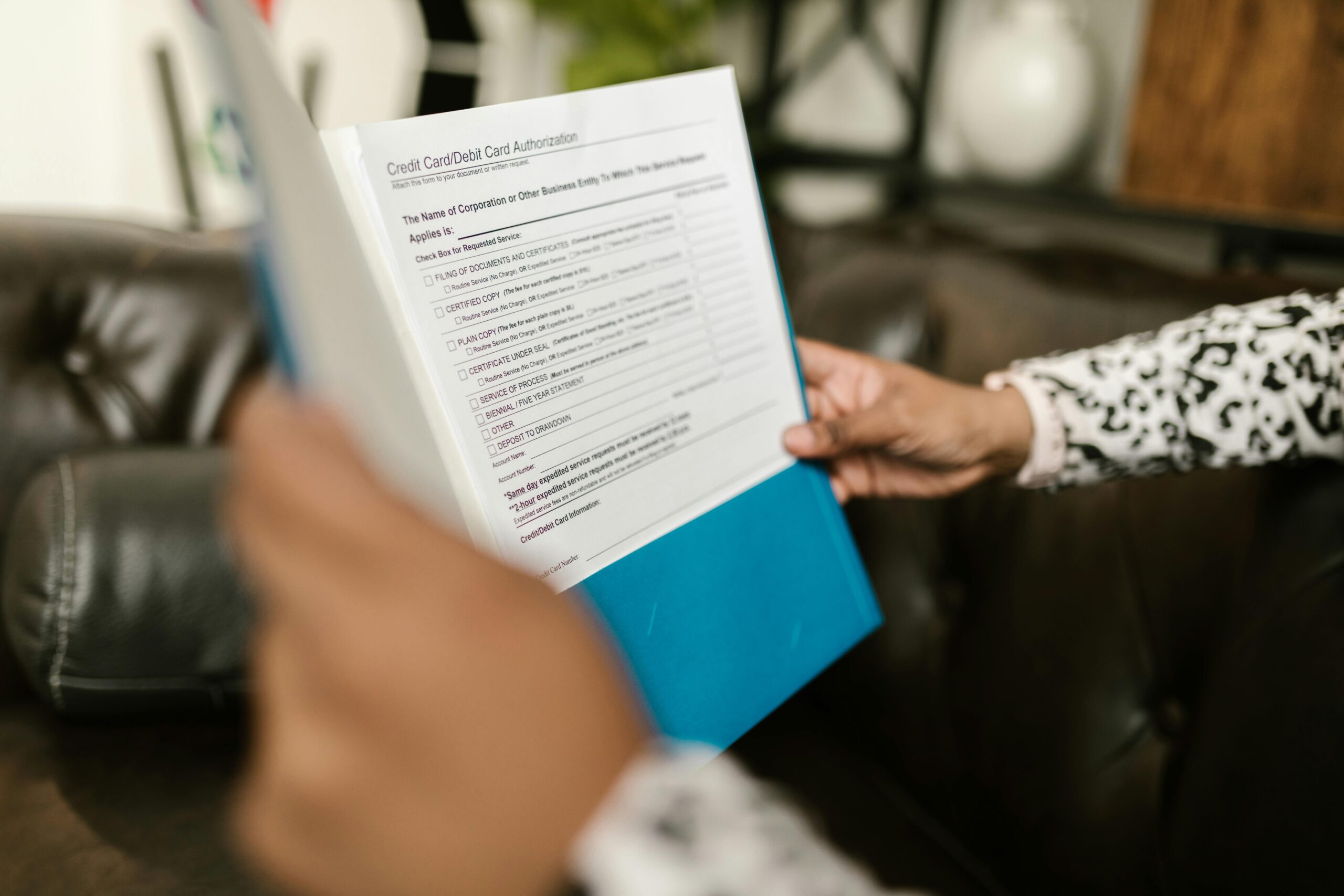Ever stared at your community cloud dashboard, wondering if you’re one audit away from chaos? Yeah, us too. The truth is, even the most robust community cloud systems can buckle under compliance mismanagement—especially when you least expect it.
In this guide, we’ll tackle the pivotal role of compliance checklists in streamlining operations within community clouds. You’ll learn why they’re essential, how to craft one, expert tips for implementation, and real-world case studies that prove their worth. Oh, and there’s a rant about checklist overkill—you’ve been warned.
Table of Contents
Key Takeaways
- A well-structured compliance checklist saves time during audits and improves trust among stakeholders.
- Community clouds require specific attention to industry regulations like GDPR and HIPAA.
- Poorly managed checklists can backfire—so don’t overcomplicate them!
- Automation tools make maintaining compliance checklists less painful (and more efficient).
What Happens When Community Clouds Ignore Compliance?

Let me tell you a story. Picture this: A mid-sized healthcare provider using a community cloud for patient records suddenly finds itself slapped with hefty fines after failing an audit. Why? They didn’t have a proper compliance checklist, so critical security updates were missed. Oof.
Now imagine that happening to you. Sounds like nails on a chalkboard, right?
To avoid such nightmares, understanding the unique regulatory landscape surrounding community clouds is crucial. Unlike public or private clouds, these shared infrastructures demand strict alignment with both internal policies and external laws, ranging from privacy (GDPR) to cybersecurity standards (ISO 27001).
Here’s where compliance checklists come in handy—not just as safety nets but as navigational maps through regulatory minefields.
Crafting Your Ultimate Compliance Checklist
“Optimist You:” *’This will be easy!’*
Grumpy You: *’Only if coffee’s involved.’*
If you thought slapping together random items would suffice—think again. Creating a powerful compliance checklist isn’t rocket science, but it does take methodical planning:
Step 1: Understand Regulatory Requirements
Start by identifying governing bodies relevant to your niche. For example:
- Healthcare providers should prioritize HIPAA and HITECH requirements.
- Financial institutions must include SOX and PCI DSS protocols.
Step 2: Segment Responsibilities
Divide tasks into categories based on team roles. Developers might handle encryption protocols, while DevOps ensures backups meet retention policies.
Step 3: Automate Where Possible
No one likes manual tracking. Tools like ServiceNow or AWS Config automate compliance monitoring, giving you alerts before issues snowball.
Step 4: Review Regularly
Set quarterly reviews to adapt to evolving regulations. Trust me, last year’s checklist could already be outdated.
Tips for Using Compliance Checklists Effectively

- Keep It Simple, Silly: Avoid long-winded descriptions; focus on actionable steps instead.
- Mind the Overlap: Duplicate items waste resources. Consolidate overlapping processes.
- Audit Trail Matters: Document everything—from creation dates to completion signatures.
- Leverage Peer Reviews: Cross-check with colleagues to catch blind spots.
- Embrace Automation: As mentioned earlier, automation = lifesaver.
Rant Alert: Nothing irritates me more than seeing people treat compliance checklists as “set-it-and-forget-it” documents. If you aren’t revisiting and refining regularly, good luck staying compliant!
Case Studies: Transformative Results Through Compliance Checklists
Take Company X—a fintech startup grappling with SOX audits. By implementing a streamlined checklist tool integrated with their CI/CD pipeline, they reduced audit prep time by 60%. Boom!
Another win? Company Y in education improved FERPA adherence significantly after adopting automated reminders for parental consent renewals via their community cloud infrastructure.
FAQs About Community Cloud Compliance
Do I Really Need Separate Checklists for Each Regulation?
Not necessarily. Many frameworks overlap. Look for synergies to combine efforts without losing specificity.
Can Small Teams Manage This Without Burning Out?
Absolutely! Prioritize high-risk areas first and scale gradually. Remember, Rome wasn’t built in a day—but it started somewhere.
What’s the Worst Tip Ever?
Creating a checklist solely because competitors are doing it. That’s performative nonsense destined to fail. Always root your strategy in actual needs.
Conclusion: Don’t Let Compliance Chaos Sneak Up On You
Nobody wants to drown in non-compliance penalties—or worse, lose customer trust. With a solid compliance checklist, your community cloud becomes not just secure but scalable and trustworthy.
Now go forth, conquer those audits, and remember:
Regulations shift, Clouds evolve, checklists thrive— Stay sharp, stay safe.
Like Pac-Man chasing pellets, your compliance game thrives on vigilance and structure.